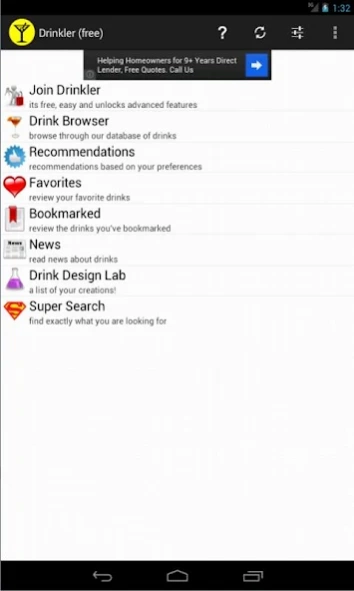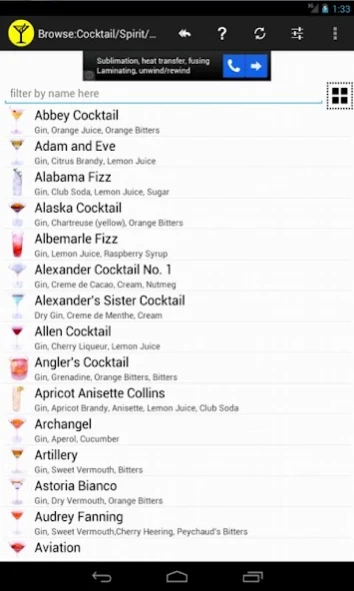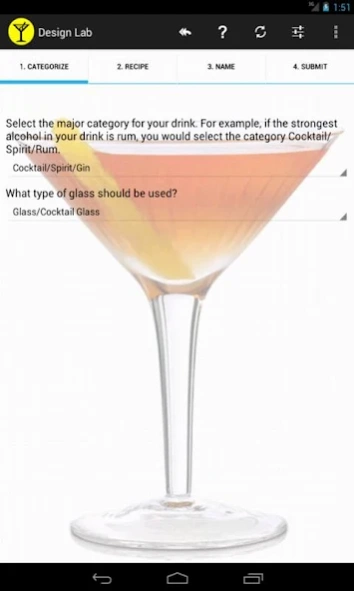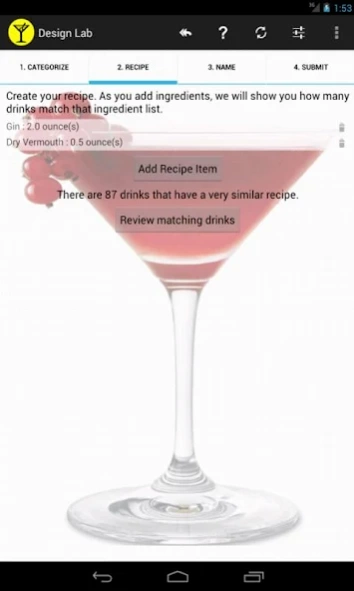Drinkler 1.0.12
Continue to app
Free Version
Publisher Description
Drinkler - Drinkler - your personal guide to cocktails, beer, wine, spirits and more!
Drinkler gives you easy access to over 1,400 cocktail recipes; making it easy to find and keep track of your favorite drinks. Our beer and wine sections are growing daily. Using Drinkler you can:
* Rate and review drinks based on your preferences
* Keep a list of your favorites drinks
* Bookmark drinks for review later
* Drinkler can recommend drinks for you, based on your personal likes and dislikes
* Drink Design Lab helps you create new cocktails by showing you if there are any cocktails
similar to your recipe.
* Super Search enables you to quickly search through all known drinks to find a drink by
its name, ingredients, description or classification.
* News - Keep up with the goings-on in the cocktail, beer and wine worlds
Drinkler is a great tool for increasing your awareness of adult beverages of all kinds. It has video links to demonstrate techniques for making your own cocktails. You don't have to be a professional bartender to create great drinks for your guests!
About Drinkler
Drinkler is a free app for Android published in the Food & Drink list of apps, part of Home & Hobby.
The company that develops Drinkler is kaptkaos. The latest version released by its developer is 1.0.12.
To install Drinkler on your Android device, just click the green Continue To App button above to start the installation process. The app is listed on our website since 2013-06-02 and was downloaded 3 times. We have already checked if the download link is safe, however for your own protection we recommend that you scan the downloaded app with your antivirus. Your antivirus may detect the Drinkler as malware as malware if the download link to org.kaptkaos.drinkler.free is broken.
How to install Drinkler on your Android device:
- Click on the Continue To App button on our website. This will redirect you to Google Play.
- Once the Drinkler is shown in the Google Play listing of your Android device, you can start its download and installation. Tap on the Install button located below the search bar and to the right of the app icon.
- A pop-up window with the permissions required by Drinkler will be shown. Click on Accept to continue the process.
- Drinkler will be downloaded onto your device, displaying a progress. Once the download completes, the installation will start and you'll get a notification after the installation is finished.